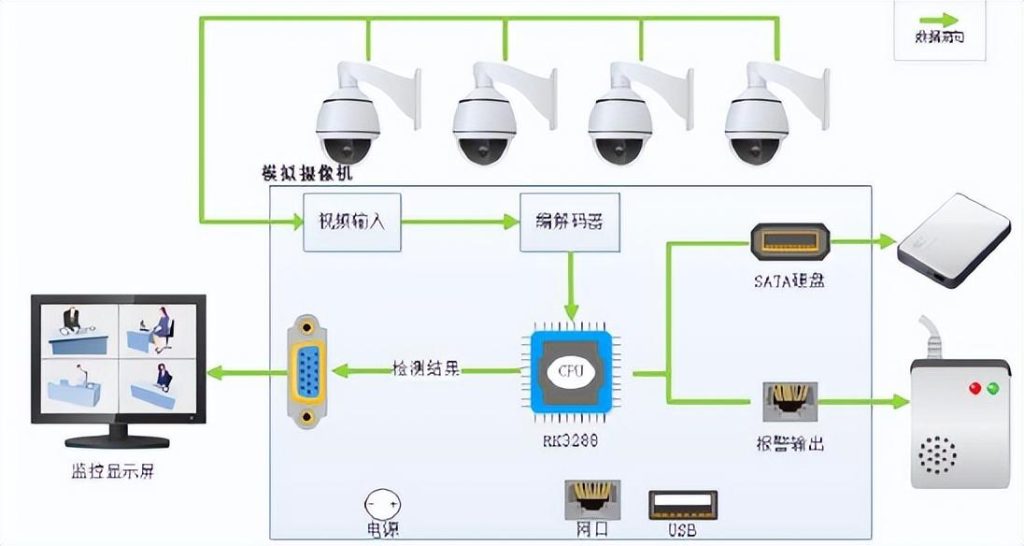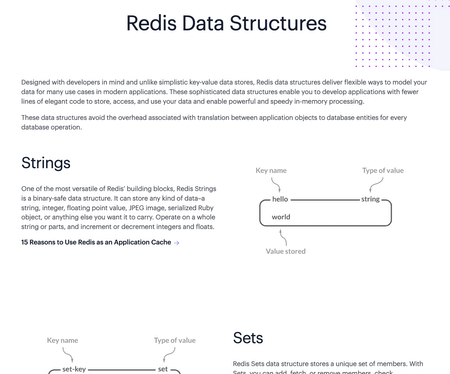在Linux终端中,要插入换行符并在下一行继续输入命令,可以使用以下快捷键:
反斜杠(\)
在命令行中输入反斜杠(\),然后按回车键。
这将使光标移到下一行,继续输入同一条命令。
例如:
echo "This is a long line of \
text that has been split \
into multiple lines."当运行此命令时,输出将是:
This is a long line of text that has been split into multiple lines.
![Linux终端换行快捷键(Linux终端快速换行的方法) 图片[1]-Linux终端换行快捷键(Linux终端快速换行的方法)-不念博客](https://www.bunian.cn/wp-content/uploads/2023/04/u23586565721877866780fm253fmtautoapp138fJPEG.webp)
换行符($’\n’)
如果你想在命令中插入换行符,可以使用$'\n'表示。
例如:
echo -e "This is a line of text.$'\n'This is another line of text."
当运行此命令时,输出将是:
This is a line of text.
This is another line of text.在这种情况下,-e选项告诉echo命令解释转义序列。
总结
这些方法仅适用于在命令行中插入换行符或将命令拆分为多行,如果你在编写脚本或使用文本编辑器时需要换行,请使用回车键。
© 版权声明
本站文章由不念博客原创,未经允许严禁转载!
THE END