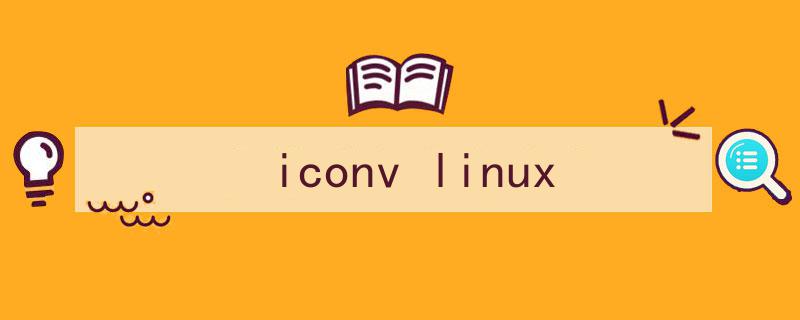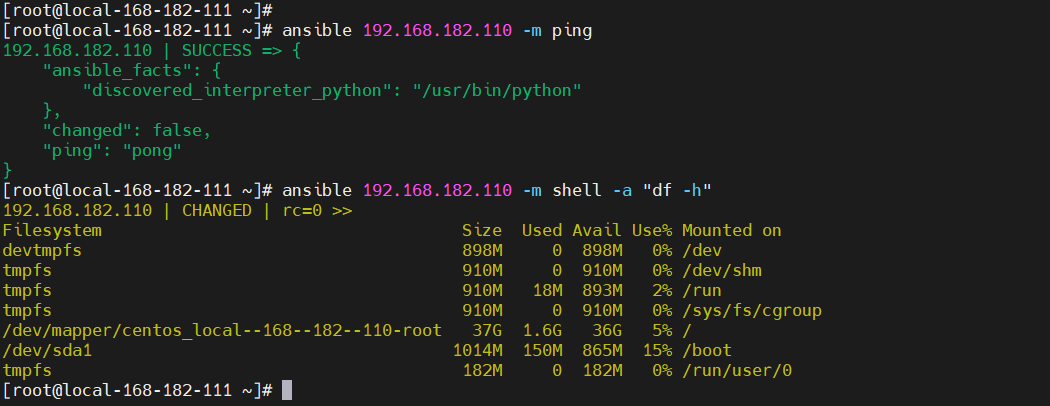在 Linux 系统中,共享锁(Shared Lock)是一种文件锁定机制,允许多个进程同时读取文件,但阻止对文件的写操作。共享锁又称为读锁(Read Lock)。
它主要用于确保在读取文件的同时,其他进程不会对文件进行更改,从而确保数据的一致性。
![Linux共享锁(Linux下的共享锁原理及应用) 图片[1]-Linux共享锁(Linux下的共享锁原理及应用)-不念博客](https://www.bunian.cn/wp-content/uploads/2023/04/u42301452313164031582fm253fmtautoapp120fJPEG.webp)
共享锁的原理
当一个进程请求共享锁时,操作系统会检查是否有其他进程持有独占锁(Exclusive Lock)或写锁(Write Lock)。
如果没有,系统将授予共享锁。
此时,其他进程仍然可以请求并获得共享锁,但不能获取独占锁或写锁。
当所有共享锁释放后,请求独占锁或写锁的进程才能获得锁。
在 Linux 系统中,共享锁通常通过以下系统调用实现:
fcntl()lockf()flock()
以下是使用 fcntl() 函数实现共享锁的示例(C 语言):
#include <fcntl.h>#include <unistd.h>#include <stdio.h>#include <stdlib.h>int main() {int fd = open("example.txt", O_RDONLY);if (fd == -1) {perror("Failed to open the file");exit(EXIT_FAILURE);}struct flock lock;lock.l_type = F_RDLCK; // 设置锁类型为共享锁(读锁)lock.l_whence = SEEK_SET; // 设置锁的起始位置lock.l_start = 0; // 从文件开头开始lock.l_len = 0; // 直到文件结尾if (fcntl(fd, F_SETLK, &lock) == -1) {perror("Failed to acquire the lock");close(fd);exit(EXIT_FAILURE);}// 在此处进行文件读取操作// 释放共享锁lock.l_type = F_UNLCK;if (fcntl(fd, F_SETLK, &lock) == -1) {perror("Failed to release the lock");}close(fd);return 0;}#include <fcntl.h> #include <unistd.h> #include <stdio.h> #include <stdlib.h> int main() { int fd = open("example.txt", O_RDONLY); if (fd == -1) { perror("Failed to open the file"); exit(EXIT_FAILURE); } struct flock lock; lock.l_type = F_RDLCK; // 设置锁类型为共享锁(读锁) lock.l_whence = SEEK_SET; // 设置锁的起始位置 lock.l_start = 0; // 从文件开头开始 lock.l_len = 0; // 直到文件结尾 if (fcntl(fd, F_SETLK, &lock) == -1) { perror("Failed to acquire the lock"); close(fd); exit(EXIT_FAILURE); } // 在此处进行文件读取操作 // 释放共享锁 lock.l_type = F_UNLCK; if (fcntl(fd, F_SETLK, &lock) == -1) { perror("Failed to release the lock"); } close(fd); return 0; }#include <fcntl.h> #include <unistd.h> #include <stdio.h> #include <stdlib.h> int main() { int fd = open("example.txt", O_RDONLY); if (fd == -1) { perror("Failed to open the file"); exit(EXIT_FAILURE); } struct flock lock; lock.l_type = F_RDLCK; // 设置锁类型为共享锁(读锁) lock.l_whence = SEEK_SET; // 设置锁的起始位置 lock.l_start = 0; // 从文件开头开始 lock.l_len = 0; // 直到文件结尾 if (fcntl(fd, F_SETLK, &lock) == -1) { perror("Failed to acquire the lock"); close(fd); exit(EXIT_FAILURE); } // 在此处进行文件读取操作 // 释放共享锁 lock.l_type = F_UNLCK; if (fcntl(fd, F_SETLK, &lock) == -1) { perror("Failed to release the lock"); } close(fd); return 0; }
在实际应用中,共享锁常用于以下场景:
- 多个进程需要同时读取文件,但需要确保在读取期间,文件内容不会被修改。
- 在文件读写操作中实现读者-写者问题的解决方案。
- 避免多个进程同时修改配置文件等关键资源。
总之,共享锁是一种在 Linux 系统中实现数据同步和保护的有效机制,可以确保在多个进程并发读取文件时,数据的一致性得到维护。
© 版权声明
本站文章由不念博客原创,未经允许严禁转载!
THE END