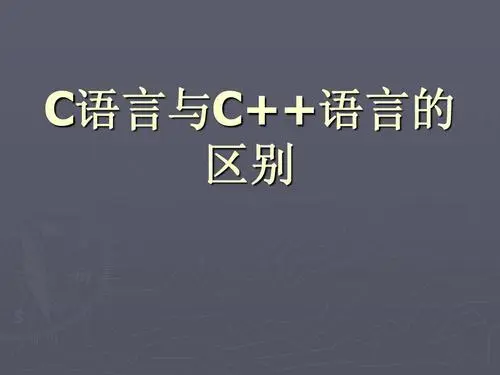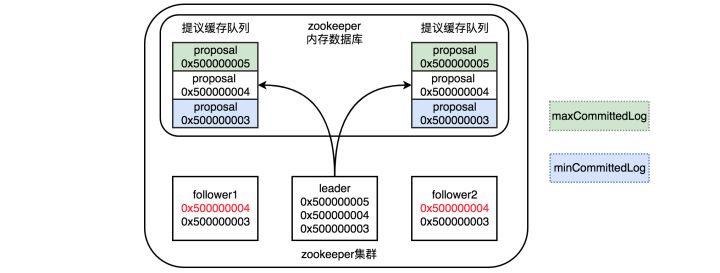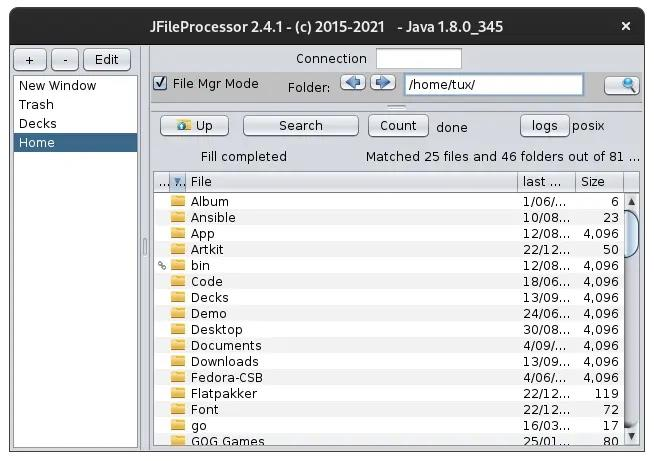Linux curl命令提供了许多参数来帮助您定制和优化数据传输。
下面是一些常用参数及其解释:
![Linux curl命令参数详解(curl命令常用参数及其解释) 图片[1]-Linux curl命令参数详解(curl命令常用参数及其解释)-不念博客](https://www.bunian.cn/wp-content/uploads/2023/04/weixintupian20230421011327.png)
-A 或 --user-agent <agent>:设置用户代理字符串。这用于更改发送到服务器的 User-Agent 头。
curl -A "Mozilla/5.0" http://example.com
-b 或 --cookie <data>:向服务器发送 cookie 数据。可以是一串键值对,也可以是文件的路径。
curl -b "name=value" http://example.com
curl -b cookies.txt http://example.com-c 或 --cookie-jar <file>:将响应中的 cookie 保存到指定文件。
curl -c cookies.txt http://example.com
-d 或 --data <data>:发送 POST 请求并附带数据。可以是一串键值对,也可以是文件的路径。
curl -X POST -d "key=value" http://example.com
curl -X POST -d "@data.txt" http://example.com-e 或 --referer <URL>:设置 HTTP 请求头中的 Referer 字段。
curl -e "http://example.com" http://example.com/other
-H 或 --header <header>:添加自定义 HTTP 请求头。可以为此选项提供多个值。
curl -H "Content-Type: application/json" -H "Accept: application/json" http://example.com
-i 或 --include:在输出中包含 HTTP 响应头。
curl -i http://example.com
-I 或 --head:仅发送 HEAD 请求并显示响应头。
curl -I http://example.com
-k 或 --insecure:允许 curl 对具有不安全 SSL 证书的网站进行操作。
curl -k https://insecure.example.com
-L 或 --location:根据服务器返回的 Location 头进行重定向。
curl -L http://example.com
-o 或 --output <file>:将输出保存到指定文件。
curl -o output.html http://example.com
-O 或 --remote-name:将输出保存到远程文件名相同的文件。
curl -O http://example.com/file.txt
-s 或 --silent:静默模式。不显示进度和错误信息。
curl -s http://example.com
-S 或 --show-error:仅在发生错误时显示错误信息,通常与 -s 一起使用。
curl -s -S http://example.com
-u 或 --user <user:password>:设置用户名和密码进行身份验证。
curl -u user:pass http://example.com
© 版权声明
本站文章由不念博客原创,未经允许严禁转载!
THE END