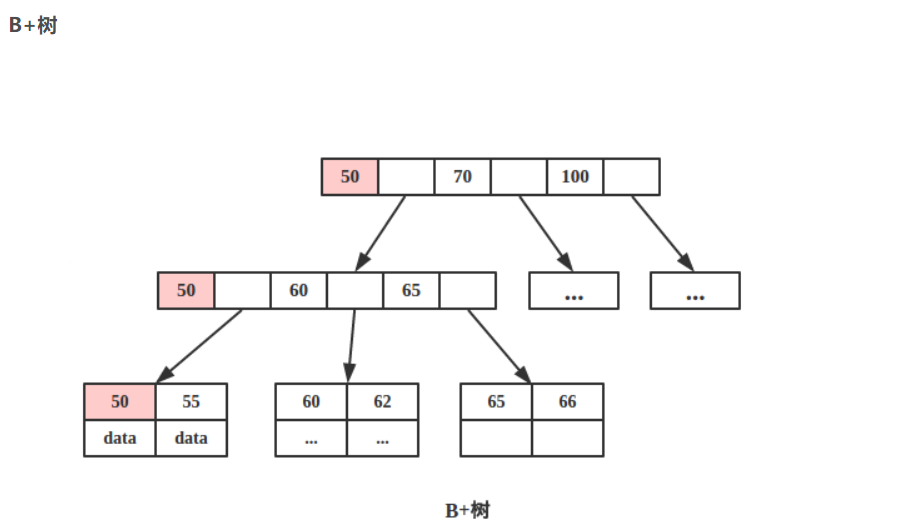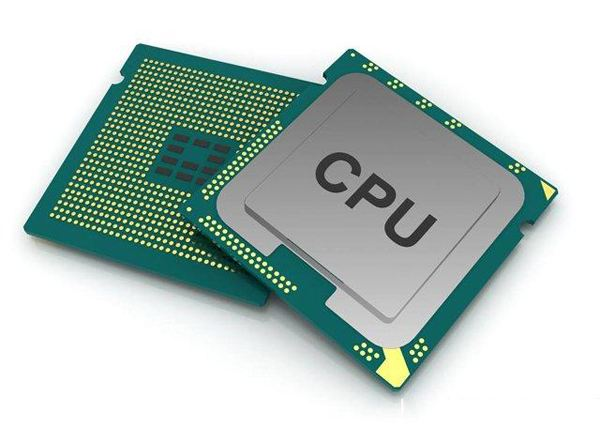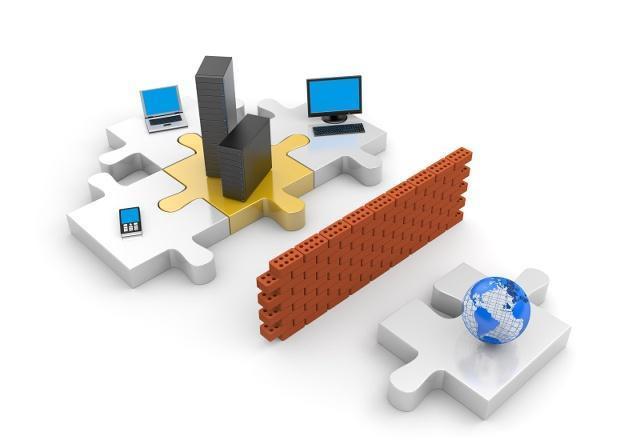在Shell中,可以使用curl或wget命令来监控HTTP服务。
以下是一个简单的Shell脚本,用于监控HTTP服务并在服务不可用时发送通知邮件。
首先确保已经安装了curl或wget。
![Linux shell监控http脚本(Linux如何监控http服务) 图片[1]-Linux shell监控http脚本(Linux如何监控http服务)-不念博客](https://www.bunian.cn/wp-content/uploads/2023/04/u1858569064639762461fm253fmtautoapp138fJPG.webp)
#!/bin/bash
# 变量设置
url="http://example.com" # 要监控的URL
email="youremail@example.com" # 接收通知的邮箱
temp_file="/tmp/http_monitoring.log" # 临时文件存放位置
subject="HTTP Service Alert" # 邮件主题
# 检查curl或wget是否存在
if ! command -v curl &>/dev/null && ! command -v wget &>/dev/null; then
echo "请先安装curl或wget"
exit 1
fi
# 发送邮件函数
send_email() {
mail -s "${subject}" "${email}" < "${temp_file}"
}
# 使用curl或wget检查HTTP状态
if command -v curl &>/dev/null; then
status_code=$(curl -o /dev/null -s -w "%{http_code}" "${url}")
else
status_code=$(wget -S --spider "${url}" 2>&1 | grep "HTTP/" | awk '{print $2}' | tail -1)
fi
# 判断HTTP状态
if [ "${status_code}" -eq 200 ]; then
echo "HTTP服务正常,状态码:${status_code}"
else
echo "HTTP服务异常,状态码:${status_code}" > "${temp_file}"
send_email
fi- 将此脚本保存为
http_monitor.sh。 - 用你的URL替换
http://example.com。 - 用你的电子邮件地址替换
youremail@example.com。 - 赋予脚本执行权限:
chmod +x http_monitor.sh。 - 执行脚本:
./http_monitor.sh。
注意:这个脚本会发送警报邮件,需要确保系统已经配置了邮件发送程序(如sendmail、postfix等)。如果需要定时监控,可以将脚本添加到cron定时任务中。
© 版权声明
本站文章由不念博客原创,未经允许严禁转载!
THE END