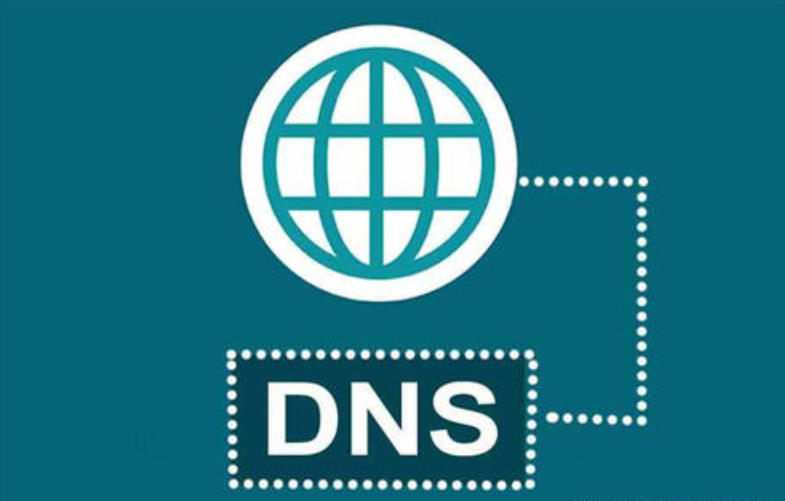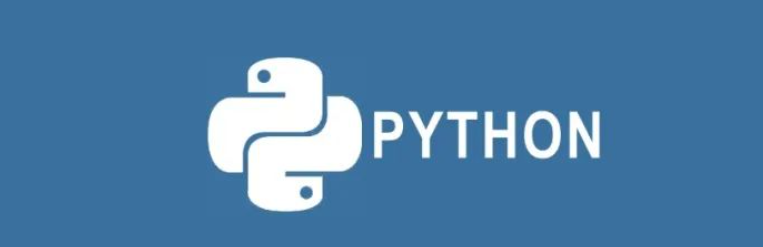Spotify(声破天)是全球最大的音乐平台,在全世界拥有大量的用户。Spotify免费是可以使用的,但是很多音乐都是需要订阅Premium会员才可以收听。并且,没开通会员之前,Spotify的相关功能也是有限制。所以,大量的网友为了获取更优质的体验,都会选择开通Spotify Premium会员。但是,在国内很多网友还不会开通Spotify会员,下面我们来做一篇详细的图文教程来教大家如何快速开通!
Spotify Premium会员开通教程
Spotify会员的开通方法有两种方式:自己注册开通、代充值开通。
一、自己注册开通
1、首先,在浏览器打开spotify官网(https://www.spotify.com/),点击右上角“注册”。
![Spotify会员购买:Premium国内订阅详细教程! 图片[1]-Spotify会员购买:Premium国内订阅详细教程!](https://www.bunian.cn/wp-content/uploads/2025/10/1-3.png)
2、输入邮箱地址,用来作为Spotify账号,点击下一步。
![Spotify会员购买:Premium国内订阅详细教程! 图片[2]-Spotify会员购买:Premium国内订阅详细教程!](https://www.bunian.cn/wp-content/uploads/2025/10/2-3.png)
3、设置密码,点击下一步。
![Spotify会员购买:Premium国内订阅详细教程! 图片[3]-Spotify会员购买:Premium国内订阅详细教程!](https://www.bunian.cn/wp-content/uploads/2025/10/3-3.png)
4、填写个人信息,填好点击下一步,即可成功创建账号。
![Spotify会员购买:Premium国内订阅详细教程! 图片[4]-Spotify会员购买:Premium国内订阅详细教程!](https://www.bunian.cn/wp-content/uploads/2025/10/4-1.png)
5、再回到Spotify主页,点击右上角“探索Premium”。
![Spotify会员购买:Premium国内订阅详细教程! 图片[5]-Spotify会员购买:Premium国内订阅详细教程!](https://www.bunian.cn/wp-content/uploads/2025/10/5.png)
6、官方对于新用户是首月免费,次月11.99美金一个月,我们点击“免费试用一个月”。
![Spotify会员购买:Premium国内订阅详细教程! 图片[6]-Spotify会员购买:Premium国内订阅详细教程!](https://www.bunian.cn/wp-content/uploads/2025/10/6.png)
7、来到付款信息绑定页面,我们需要绑定我们的付款信息,填写地址,系统根据地址信息来绑定您的位置,再提供对应的付款方式绑定。这里就需要我们有一张可以支持国外消费的银行卡,或者国外的银行卡。绑定成功以后,即可成功订阅,次月开始正常扣费。
![Spotify会员购买:Premium国内订阅详细教程! 图片[7]-Spotify会员购买:Premium国内订阅详细教程!](https://www.bunian.cn/wp-content/uploads/2025/10/7.png)
以上就是自己订阅的详细教程,教程不复杂,主要难点是很多网友没有支持外币付款的付款方式,所以无法成功订阅。不过没关系,我们继续看下面的三方平台合租,这个适合大部分网友。
二、代充值开通
三方平台代充就没有那么麻烦了,我们只需要提供自己的Spotify账号密码,平台即可帮我们开通会员。
市面上代充平台还是有一部分,但是真正优质稳定的,也就那么几个,下面我们来给大家做一个推荐。
银河录像局
银河录像局是我比较推荐的,它是一家非常靠谱稳定的代充平台,国内用户超10万。
银河录像局官网:https://nf.video/a2Xxw
很多网友还不会操作,下面我来给大家做一个详细的图文教程!
Spotify合租详细步骤:
1、首先,在浏览器打开银河录像局官网,使用手机号或者微信,登录平台。
![Spotify会员购买:Premium国内订阅详细教程! 图片[8]-Spotify会员购买:Premium国内订阅详细教程!](https://www.bunian.cn/wp-content/uploads/2025/10/1-4.webp)
2、成功登录以后,在主页找到Spotify,点击“购买”。
![Spotify会员购买:Premium国内订阅详细教程! 图片[9]-Spotify会员购买:Premium国内订阅详细教程!](https://www.bunian.cn/wp-content/uploads/2025/10/2-4.webp)
3、进入购买页面,选择“支付宝支付”。
![Spotify会员购买:Premium国内订阅详细教程! 图片[10]-Spotify会员购买:Premium国内订阅详细教程!](https://www.bunian.cn/wp-content/uploads/2025/10/3-4.webp)
4、订单确认界面,优惠码这里,大家可以填写:nfvideo1(有折扣)。确认订单无误以后,点击“支付宝支付”。
![Spotify会员购买:Premium国内订阅详细教程! 图片[11]-Spotify会员购买:Premium国内订阅详细教程!](https://www.bunian.cn/wp-content/uploads/2025/10/4-2.webp)
5、进入付款界面,我们扫码支付即可,按要求提交我们需要开通会员的账号密码,等待平台开通,非常快!
奈飞小铺
奈飞小铺也是我们比较推荐的一个Spotify会员代充值平台,充值速度快,平台响应快!
奈飞小铺官网:https://ihezu.gold/qqpRt8
奈飞小铺代充详细步骤:
1、进入奈飞小铺官网,点击右上角头像按钮。
![Spotify会员购买:Premium国内订阅详细教程! 图片[12]-Spotify会员购买:Premium国内订阅详细教程!](https://www.bunian.cn/wp-content/uploads/2025/10/1-5.webp)
2、弹出来的注册登录窗口,我们可以使用微信扫码登录。
![Spotify会员购买:Premium国内订阅详细教程! 图片[13]-Spotify会员购买:Premium国内订阅详细教程!](https://www.bunian.cn/wp-content/uploads/2025/10/2-5.webp)
3、成功登录以后,在主页找到“小铺声破天”,点击“购票上车”。
![Spotify会员购买:Premium国内订阅详细教程! 图片[14]-Spotify会员购买:Premium国内订阅详细教程!](https://www.bunian.cn/wp-content/uploads/2025/10/3-5.webp)
4、选择购买套餐,选择好了以后,点击“去付款”。
![Spotify会员购买:Premium国内订阅详细教程! 图片[15]-Spotify会员购买:Premium国内订阅详细教程!](https://www.bunian.cn/wp-content/uploads/2025/10/4-3.webp)
5、确认订单,没问题,点击“支付宝支付”。
![Spotify会员购买:Premium国内订阅详细教程! 图片[16]-Spotify会员购买:Premium国内订阅详细教程!](https://www.bunian.cn/wp-content/uploads/2025/10/5-1.webp)
6、成功付款以后,我们按要求提交我们需要充值的是Spotify账号密码,平台很快就会帮你把会员给你开通好。
总结
好了,以上就是我们为大家分享的,关于Spotify Premium在国内购买订阅的详细教程,大家选择适合自己的方式去操作即可,都可以实现订阅!