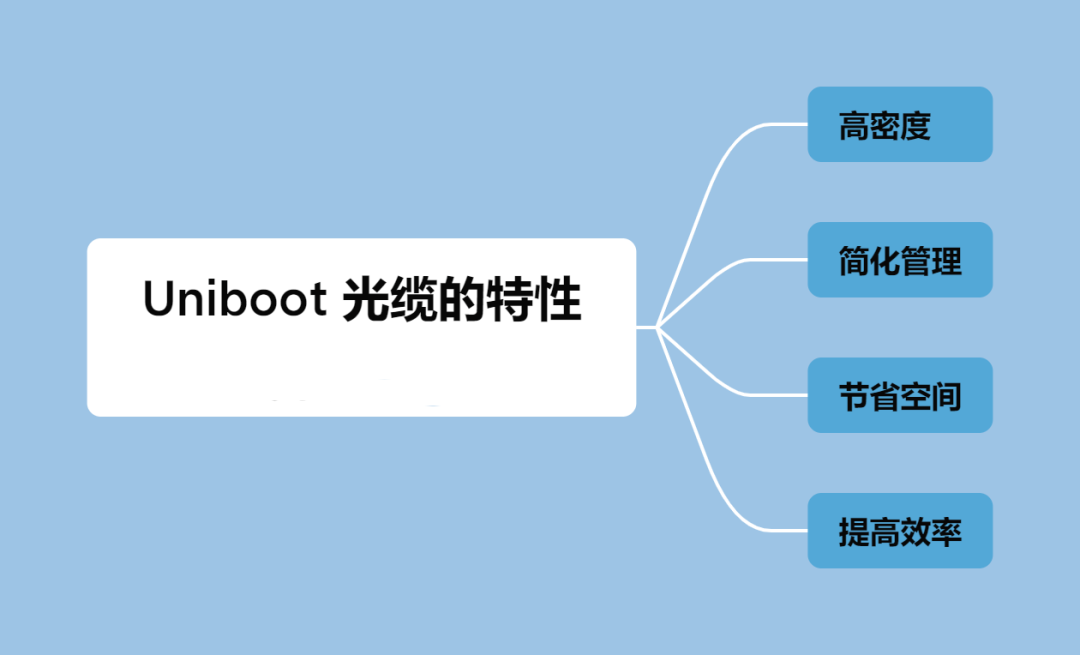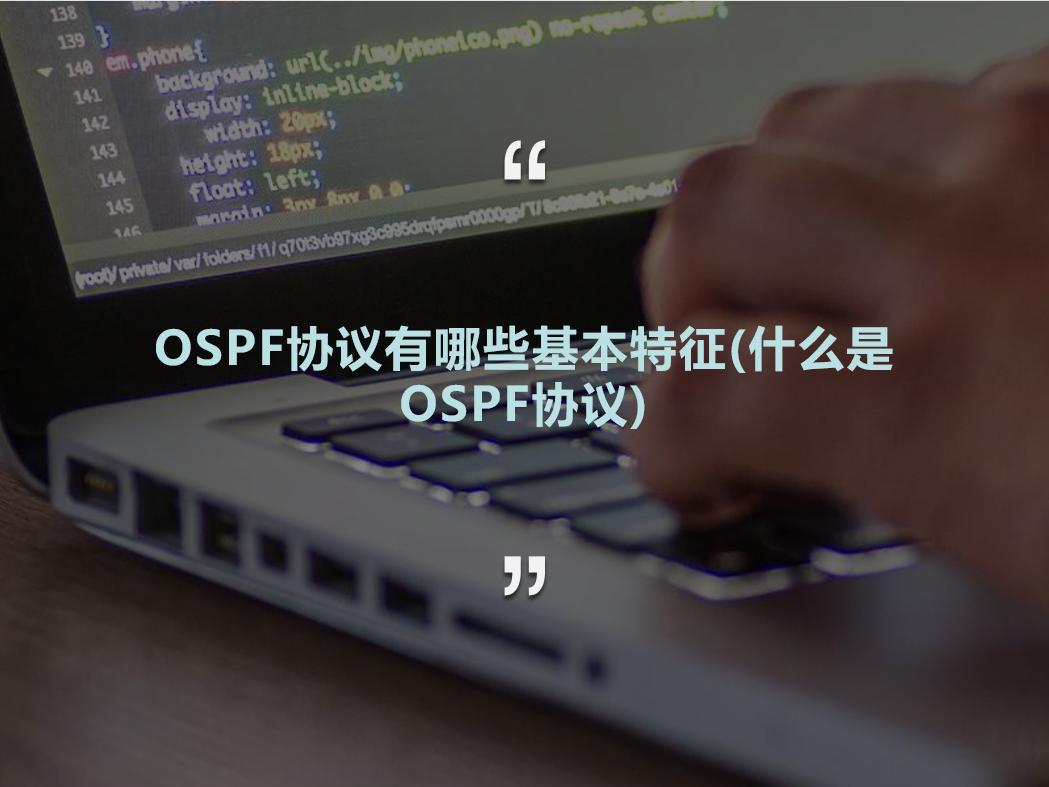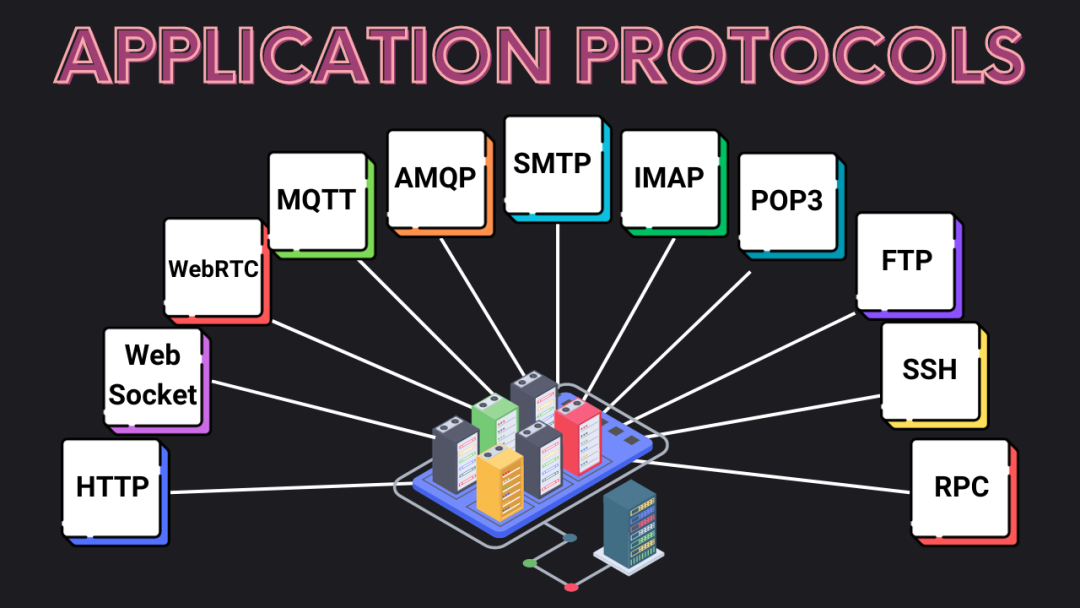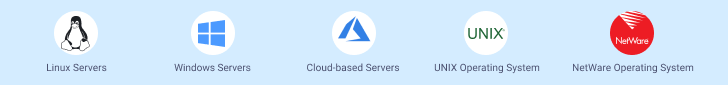在说分布式锁之前,我们先说下为什么需要分布式锁。
在单机部署的时候,我们可以使用Java中提供的JUC锁机制避免多线程同时操作一个共享变量产生的安全问题。JUC 锁机制只能保证同一个 JVM 进程中的同一时刻只有一个线程操作共享资源。
一个应用部署多个节点,多个进程如果要修改同一个共享资源,为了避免操作乱序导致的并发安全问题,这个时候就需要引入分布式锁,分布式锁就是用来控制同一时刻,只有一个 JVM 进程中的一个线程可以访问被保护的资源。
分布式锁很重要,然而很多公司的系统可能还在跑着有缺陷的分布式锁方案,其中不乏一些大型公司。
所以,不念今天分享一个正确 Redis 分布式锁代码实战,让你一飞冲天,该代码可直接用于生产,不是简单的 demo。
![SpringBoot Redis分布式锁的正确实现方式 图片[1]-SpringBoot Redis分布式锁的正确实现方式-不念博客](https://www.bunian.cn/wp-content/uploads/2024/01/v2-2cc53ad2027ddc199f9e6c3806ffd853_720w.png)
温馨提示:如果你只想看代码实战部分,可直接翻到 SpringBoot 实战章节。
错误的分布式锁
说正确方案之前,先来一个错误的,知道错在哪,才能意识到如何写正确。
在银行工作的小白老师,使用 Redis SET 指令实现加锁, 指令满足了当 key 不存在则设置 value,同时设置超时时间,并且满足原子语意。
SET lockKey 1 NX PX expireTimelockKey表示锁的资源,value 设置成 1。NX:表示只有lockKey不存在的时候才能SET成功,从而保证只有一个客户端可以获得锁。PX expireTime设置锁的超时时间,单位是毫秒;也可以使用EX seconds以秒为单位设置超时时间。
至于解锁操作,小白老师果决的使用 DEL指令删除。一个分布式锁方案出来了,一气呵成,组员不明觉厉,纷纷竖起大拇指,伪代码如下。
//加锁成功
if(jedis.set(lockKey, 1, "NX", "EX", 10) == 1){
try {
do work //执行业务
} finally {
//释放锁
jedis.del(key);
}
}然而,这是一个错误的分布式锁。问题在于解锁的操作有可能出现释放别人的锁的情况。
有可能出现释放别人的锁的情况。
- 客户端 A 获取锁成功,设置超时时间 10 秒。
- 客户端 A 执行业务逻辑,但是因为某些原因(网络问题、FullGC、代码垃圾性能差)执行很慢,时间超过 10 秒,锁因为超时自动释放了。
- 客户端 B 加锁成功。
- 客户端 A 执行
DEL释放锁,相当于把客户端 B 的锁释放了。
原因很简单:客户端加锁时,没有设置一个唯一标识。释放锁的逻辑并不会检查这把锁的归属,直接删除。
残血版分布式锁
小白老师:“不念,怎么解决释放别人的锁的情况呢?”
解决方法:客户端加锁时设置一个“唯一标识”,可以让 value 存储客户端的唯一标识,比如随机数、 UUID 等;释放锁时判断锁的唯一标识与客户端的标识是否匹配,匹配才能删除。
加锁
SET lockKey randomValue NX PX 3000解锁
删除锁的时候判断唯一标识是否匹配伪代码如下。
if (jedis.get(lockKey).equals(randomValue)) {
jedis.del(lockKey);
}加锁、解锁的伪代码如下所示。
try (Jedis jedis = pool.getResource()) {
//加锁成功
if(jedis.set(lockKey, randomValue, "NX", "PX", 3000) == 1){
do work //执行业务
}
} finally {
//判断是不是当前线程加的锁,是才释放
if (randomValue.equals(jedis.get(keylockKey {
jedis.del(lockKey); //释放锁
}
}到这里,很多公司可能都是使用这个方式来实现分布式锁。
小白:“不念,还有问题。判断锁的唯一标识是否与当前客户端匹配和删除操作不是原子操作。”
聪明。这个方案还存在原子性问题,存在其他客户端把锁给释放的问题。
- 客户端 A 执行唯一标识匹配成功,还来不及执行
DEL释放锁操作,锁过期被释放。 - 客户端 B 获取锁成功,value 设置了自己的客户端唯一标识。
- 客户端 A 继续执行
DEL删除锁操作,相当于把客户端 B 的锁给删了。
青铜版分布式锁
虽然叫青铜版,这也是我们最常用的分布式锁方案之一了,这个版本没有太大的硬伤,并且比较简单。
小白老师:“不念,这如何是好,如何解决解锁不是原子操作的问题?分布式锁这么多门道,是我肤浅了。”
解决方案很简单,解锁的逻辑我们可以通过 Lua 脚本来实现判断和删除的过程。
KEYS[1]是 lockKey。ARGV[1]表示客户端的唯一标识 requestId。
返回 nil 表示锁不存在,已经被删除了。只有返回值是 1 才表示加锁成功。
// key 不存在,返回 null
if (redis.call('exists', KEYS[1]) == 0) then
return nil;
end;
// 获取 KEY[1] 中的 value 与 ARGV[1] 匹配,匹配则 del,返回 1。不匹配 return 0 解锁失败
if redis.call("get",KEYS[1]) == ARGV[1] then
return redis.call("del",KEYS[1]);
else
return 0;
end;使用上面的脚本,每个锁都用一个随机值作为唯一标识,当删除锁的客户端的“唯一标识”与锁的 value 匹配的时候,才能执行删除操作。这个方案已经相对完美,我们用的最多的可能就是这个方案了。
理论知识学完了,上实战。
Spring Boot 环境准备
接下来不念,给你一个基于 Spring Boot 并且能用于生产实战的代码。
在上实战代码之前,先把 Spring Boot 集成 Redis 的环境搞定。
添加依赖
代码基于 Spring Boot 2.7.18 ,使用 lettuce 客户端来操作 Redis。添加 spring-boot-starter-data-redis依赖。
<dependencyManagement>
<dependencies>
<dependency>
<!-- Import dependency management from Spring Boot -->
<groupId>org.springframework.boot</groupId>
<artifactId>spring-boot-dependencies</artifactId>
<version>2.7.18</version>
<type>pom</type>
<scope>import</scope>
</dependency>
<dependency>
<groupId>org.projectlombok</groupId>
<artifactId>lombok</artifactId>
<version>1.18.28</version>
<optional>true</optional>
</dependency>
</dependencies>
</dependencyManagement>
<dependencies>
<!--redis依赖-->
<dependency>
<groupId>org.springframework.boot</groupId>
<artifactId>spring-boot-starter-data-redis</artifactId>
</dependency>
<!--Jackson依赖-->
<dependency>
<groupId>com.fasterxml.jackson.core</groupId>
<artifactId>jackson-databind</artifactId>
</dependency>
<dependency>
<groupId>org.projectlombok</groupId>
<artifactId>lombok</artifactId>
<optional>true</optional>
</dependency>
<dependency>
<groupId>org.springframework.boot</groupId>
<artifactId>spring-boot-starter-test</artifactId>
<scope>test</scope>
</dependency>
</dependencies>SpringBoot 配置
先配置 yaml。
server:
servlet:
context-path: /redis
port: 9011
spring:
application:
name: redis
redis:
host: 127.0.0.1
port: 6379
password: magebyte
timeout: 6000
client-type: lettuce
lettuce:
pool:
max-active: 300
max-idle: 100
max-wait: 1000ms
min-idle: 5RedisTemplate 默认序列化方式不具备可读性,我们改下配置,使用 JSON 序列化。
注意了,这一步是附加操作,与分布式锁没有关系,是不念顺带给你的彩蛋。
@Configuration
public class RedisConfig {
@Bean
public RedisTemplate<String, Object> redisTemplate(RedisConnectionFactory connectionFactory) {
RedisTemplate<String, Object> redisTemplate = new RedisTemplate<String, Object>();
redisTemplate.setConnectionFactory(connectionFactory);
StringRedisSerializer stringRedisSerializer = new StringRedisSerializer();
redisTemplate.setKeySerializer(stringRedisSerializer); // key的序列化类型
Jackson2JsonRedisSerializer jackson2JsonRedisSerializer = new Jackson2JsonRedisSerializer(Object.class);
ObjectMapper objectMapper = new ObjectMapper();
objectMapper.setVisibility(PropertyAccessor.ALL, JsonAutoDetect.Visibility.ANY);
// 方法过期,改为下面代码
// objectMapper.enableDefaultTyping(ObjectMapper.DefaultTyping.NON_FINAL);
objectMapper.activateDefaultTyping(LaissezFaireSubTypeValidator.instance,
ObjectMapper.DefaultTyping.NON_FINAL, JsonTypeInfo.As.PROPERTY);
jackson2JsonRedisSerializer.setObjectMapper(objectMapper);
jackson2JsonRedisSerializer.setObjectMapper(objectMapper);
redisTemplate.setValueSerializer(jackson2JsonRedisSerializer); // value的序列化类型
redisTemplate.setHashKeySerializer(stringRedisSerializer);
redisTemplate.setHashValueSerializer(jackson2JsonRedisSerializer);
redisTemplate.afterPropertiesSet();
return redisTemplate;
}
}把分布式锁接口定义出来,所谓面向接口和对象编程,代码如有神。顺带用英文显摆下什么叫做专业。
/**
* 分布式锁
*/
public interface Lock {
/**
* Tries to acquire the lock with defined <code>leaseTime</code>.
* Waits up to defined <code>waitTime</code> if necessary until the lock became available.
* <p>
* Lock will be released automatically after defined <code>leaseTime</code> interval.
*
* @param waitTime the maximum time to acquire the lock
* @param leaseTime lease time
* @param unit time unit
* @return <code>true</code> if lock is successfully acquired,
* otherwise <code>false</code> if lock is already set.
* @throws InterruptedException - if the thread is interrupted
*/
boolean tryLock(long waitTime, long leaseTime, TimeUnit unit) throws InterruptedException;
/**
* Acquires the lock with defined <code>leaseTime</code>.
* Waits if necessary until lock became available.
* <p>
* Lock will be released automatically after defined <code>leaseTime</code> interval.
*
* @param leaseTime the maximum time to hold the lock after it's acquisition,
* if it hasn't already been released by invoking <code>unlock</code>.
* If leaseTime is -1, hold the lock until explicitly unlocked.
* @param unit the time unit
*/
void lock(long leaseTime, TimeUnit unit);
/**
* Releases the lock.
*
* <p><b>Implementation Considerations</b>
*
* <p>A {@code Lock} implementation will usually impose
* restrictions on which thread can release a lock (typically only the
* holder of the lock can release it) and may throw
* an (unchecked) exception if the restriction is violated.
* Any restrictions and the exception
* type must be documented by that {@code Lock} implementation.
*/
void unlock();
}青铜分布式锁实战
DistributedLock 实现 Lock 接口,构造方法实现 resourceName 和 StringRedisTemplate 的属性设置。
客户端唯一标识使用uuid:threadId 组成。
DistributedLock
public class DistributedLock implements Lock {
/**
* 标识 id
*/
private final String id = UUID.randomUUID().toString();
/**
* 资源名称
*/
private final String resourceName;
private final List<String> keys = new ArrayList<>(1);
/**
* redis 客户端
*/
private final StringRedisTemplate redisTemplate;
public DistributedLock(String resourceName, StringRedisTemplate redisTemplate) {
this.resourceName = resourceName;
this.redisTemplate = redisTemplate;
keys.add(resourceName);
}
private String getRequestId(long threadId) {
return id + ":" + threadId;
}
}加锁 tryLock、lock
tryLock 以阻塞等待 waitTime 时间的方式来尝试获取锁。获取成功则返回 true,反之 false。tryAcquire 方法相当于执行了 Redis 的SET resourceName uuid:threadID NX PX {leaseTime} 指令。
与 tryLock不同的是, lock 一直尝试自旋阻塞等待获取分布式锁,直到获取成功为止。而 tryLock 只会阻塞等待 waitTime 时间。
此外,为了让程序更加健壮,不念实现了阻塞等待获取分布式锁,让你用的更加开心,面试不慌加薪不难。如果你不需要自旋阻塞等待获取锁,那把 while 代码块删除即可。
@Override
public boolean tryLock(long waitTime, long leaseTime, TimeUnit unit) throws InterruptedException {
long time = unit.toMillis(waitTime);
long current = System.currentTimeMillis();
long threadId = Thread.currentThread().getId();
// 获取锁
Boolean isAcquire = tryAcquire(leaseTime, unit, threadId);
// lock acquired
if (Boolean.TRUE.equals(isAcquire)) {
return true;
}
time -= System.currentTimeMillis() - current;
// 等待时间用完,获取锁失败
if (time <= 0) {
return false;
}
// 自旋获取锁
while (true) {
long currentTime = System.currentTimeMillis();
isAcquire = tryAcquire(leaseTime, unit, threadId);
// lock acquired
if (Boolean.TRUE.equals(isAcquire)) {
return true;
}
time -= System.currentTimeMillis() - currentTime;
if (time <= 0) {
return false;
}
}
}
@Override
public void lock(long leaseTime, TimeUnit unit) {
long threadId = Thread.currentThread().getId();
Boolean acquired;
do {
acquired = tryAcquire(leaseTime, unit, threadId);
} while (Boolean.TRUE.equals(acquired));
}
private Boolean tryAcquire(long leaseTime, TimeUnit unit, long threadId) {
return redisTemplate.opsForValue().setIfAbsent(resourceName, getRequestId(threadId), leaseTime, unit);
}解锁unlock
解锁的逻辑是通过执行 lua 脚本实现。
@Override
public void unlock() {
long threadId = Thread.currentThread().getId();
// 执行 lua 脚本
DefaultRedisScript<Long> redisScript = new DefaultRedisScript<>(LuaScript.unlockScript(), Long.class);
Long opStatus = redisTemplate.execute(redisScript, keys, getRequestId(threadId));
if (opStatus == null) {
throw new IllegalMonitorStateException("attempt to unlock lock, not locked by current thread by node id: "
+ id + " thread-id: " + threadId);
}
}LuaScript
其实这个脚本就是在讲解青铜板分布式锁原理的那段代码,具体逻辑已经解释过,这里就不再重复分析。
public class LuaScript {
private LuaScript() {
}
/**
* 分布式锁解锁脚本
*
* @return 当且仅当返回 `1`才表示加锁成功.
*/
public static String unlockScript() {
return "if (redis.call('exists', KEYS[1]) == 0) then " +
"return nil;" +
"end; "+
"if redis.call('get',KEYS[1]) == ARGV[1] then" +
" return redis.call('del',KEYS[1]);" +
"else" +
" return 0;" +
"end;";
}
}RedisLockClient
最后,还需要提供一个客户端给方便使用。
@Component
public class RedisLockClient {
@Autowired
private StringRedisTemplate redisTemplate;
public Lock getLock(String name) {
return new DistributedLock(name, redisTemplate);
}
}单元测试来一个。
@Slf4j
@SpringBootTest(classes = RedisApplication.class)
public class RedisLockTest {
@Autowired
private RedisLockClient redisLockClient;
@Test
public void testLockSuccess() throws InterruptedException {
Lock lock = redisLockClient.getLock("order:pay");
try {
boolean isLock = lock.tryLock(10, 30, TimeUnit.SECONDS);
if (!isLock) {
log.warn("加锁失败");
return;
}
TimeUnit.SECONDS.sleep(3);
log.info("业务逻辑执行完成");
} finally {
lock.unlock();
}
}
}有两个点需要注意。
- 释放锁的代码一定要放在
finally{}块中。否则一旦执行业务逻辑过程中抛出异常,程序就无法执行释放锁的流程。只能干等着锁超时释放。 - 加锁的代码应该写在
try {}代码中,放在 try 外面的话,如果执行加锁异常(客户端网络连接超时),但是实际指令已经发送到服务端并执行,就会导致没有机会执行解锁的代码。
小白:“不念,这个方案你管它叫青铜级别而已,这么说还有王者、超神版?我们公司还用错误版分布式锁,难怪有时候出现重复订单,是我肤浅了。”
赶紧将这个方案替换原来的错误或者残血版的Redis分布式锁吧。