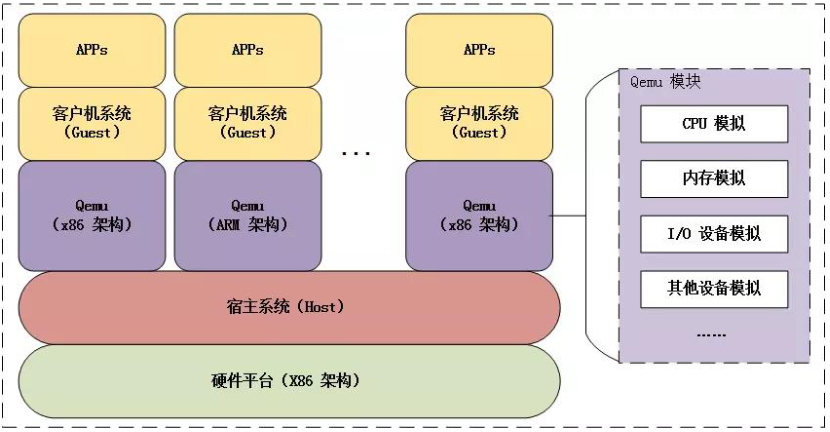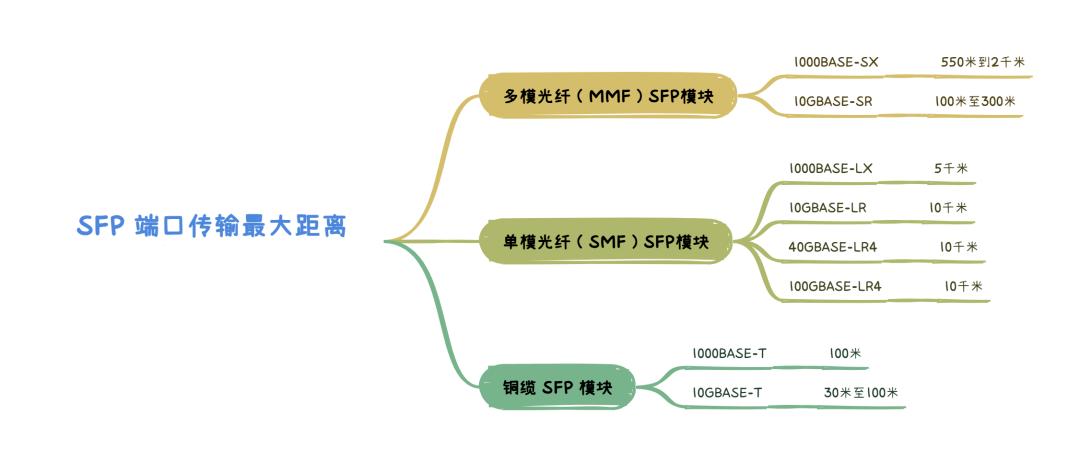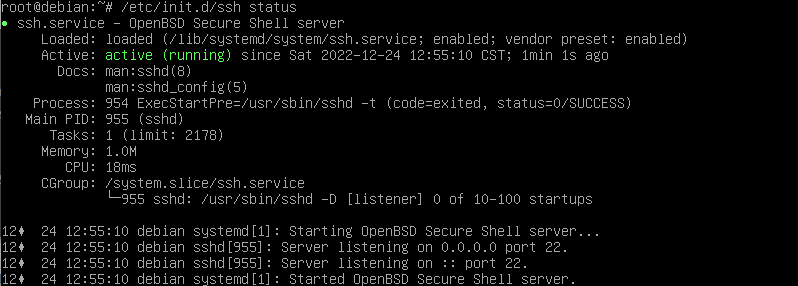1. 做ssh互信的目的
1、在做集群的时候是需要SSH互信,它有利于在另一节点方便操作。
2、当使用scp远程拷贝操作时,需要输入目标服务器的用户名和密码,这个时候可以做linux服务器之间ssh互信配置, 这样在多个linux服务器之间做操作时就可以免密登陆。
2. ssh互信配置的原理
简单来说,就是各自服务器存放了目标主机的证书,当执行登陆时,自动完成认证,从而不需要再输入任何密码。
![Linux SSH登录互信配置 图片[1]-Linux SSH登录互信配置-不念博客](https://www.bunian.cn/wp-content/uploads/2024/01/image-45.png)
3. ssh互信配置步骤
1、各节点生成自己的公钥和私钥对。
2、将自己的公钥文件发送给对方。
3、验证互信配置是否成功。
4. 配置ssh互信
这里以MYDB01和MYDB02两台LINUX主机为例:
4.1生成公钥私钥对
在两台主机上分别生成,提示输入信息时直接回车:
# MYDB01主机:
[root@MYDB01 ~]# ssh-keygen -t rsaGenerating public/private rsa key pair.Enter file in which to save the key (/root/.ssh/id_rsa):Enter passphrase (empty for no passphrase):Enter same passphrase again:Your identification has been saved in /root/.ssh/id_rsa.Your public key has been saved in /root/.ssh/id_rsa.pub.The key fingerprint is:SHA256:lQex2+SbdmGGNBvU8vjaTKVCbfAmk8Eva+C6BPJ49G0 root@MYDB01The key's randomart image is:+---[RSA 2048]----+| oo.. || == . || + *@ || ..BB=B .|| . o S..o=O+o || = o .. +=+. || . o o.E.+*. || . ... ...o || .. |+----[SHA256]-----+[root@MYDB01 ~]#[root@MYDB01 ~]# ssh-keygen -t rsa Generating public/private rsa key pair. Enter file in which to save the key (/root/.ssh/id_rsa): Enter passphrase (empty for no passphrase): Enter same passphrase again: Your identification has been saved in /root/.ssh/id_rsa. Your public key has been saved in /root/.ssh/id_rsa.pub. The key fingerprint is: SHA256:lQex2+SbdmGGNBvU8vjaTKVCbfAmk8Eva+C6BPJ49G0 root@MYDB01 The key's randomart image is: +---[RSA 2048]----+ | oo.. | | == . | | + *@ | | ..BB=B .| | . o S..o=O+o | | = o .. +=+. | | . o o.E.+*. | | . ... ...o | | .. | +----[SHA256]-----+ [root@MYDB01 ~]#[root@MYDB01 ~]# ssh-keygen -t rsa Generating public/private rsa key pair. Enter file in which to save the key (/root/.ssh/id_rsa): Enter passphrase (empty for no passphrase): Enter same passphrase again: Your identification has been saved in /root/.ssh/id_rsa. Your public key has been saved in /root/.ssh/id_rsa.pub. The key fingerprint is: SHA256:lQex2+SbdmGGNBvU8vjaTKVCbfAmk8Eva+C6BPJ49G0 root@MYDB01 The key's randomart image is: +---[RSA 2048]----+ | oo.. | | == . | | + *@ | | ..BB=B .| | . o S..o=O+o | | = o .. +=+. | | . o o.E.+*. | | . ... ...o | | .. | +----[SHA256]-----+ [root@MYDB01 ~]#
# MYDB02主机:
[root@MYDB02 ~]# ssh-keygen -t rsaGenerating public/private rsa key pair.Enter file in which to save the key (/root/.ssh/id_rsa):Created directory '/root/.ssh'.Enter passphrase (empty for no passphrase):Enter same passphrase again:Your identification has been saved in /root/.ssh/id_rsa.Your public key has been saved in /root/.ssh/id_rsa.pub.The key fingerprint is:SHA256:8DGfMHFZDrEOOYhcpFGXI8tndQXTE4FampR6cTowAo4 root@MYDB02The key's randomart image is:+---[RSA 2048]----+| o++ o.+=+=+o || + =oo=+*+=.o || E =.o+OB.X. . || oo+XB. || oS.+. || || || || |+----[SHA256]-----+[root@MYDB02 ~]#[root@MYDB02 ~]# ssh-keygen -t rsa Generating public/private rsa key pair. Enter file in which to save the key (/root/.ssh/id_rsa): Created directory '/root/.ssh'. Enter passphrase (empty for no passphrase): Enter same passphrase again: Your identification has been saved in /root/.ssh/id_rsa. Your public key has been saved in /root/.ssh/id_rsa.pub. The key fingerprint is: SHA256:8DGfMHFZDrEOOYhcpFGXI8tndQXTE4FampR6cTowAo4 root@MYDB02 The key's randomart image is: +---[RSA 2048]----+ | o++ o.+=+=+o | | + =oo=+*+=.o | | E =.o+OB.X. . | | oo+XB. | | oS.+. | | | | | | | | | +----[SHA256]-----+ [root@MYDB02 ~]#[root@MYDB02 ~]# ssh-keygen -t rsa Generating public/private rsa key pair. Enter file in which to save the key (/root/.ssh/id_rsa): Created directory '/root/.ssh'. Enter passphrase (empty for no passphrase): Enter same passphrase again: Your identification has been saved in /root/.ssh/id_rsa. Your public key has been saved in /root/.ssh/id_rsa.pub. The key fingerprint is: SHA256:8DGfMHFZDrEOOYhcpFGXI8tndQXTE4FampR6cTowAo4 root@MYDB02 The key's randomart image is: +---[RSA 2048]----+ | o++ o.+=+=+o | | + =oo=+*+=.o | | E =.o+OB.X. . | | oo+XB. | | oS.+. | | | | | | | | | +----[SHA256]-----+ [root@MYDB02 ~]#
这样,就创建了公钥和密钥,会生成**id_rsa和id_rsa.pub**两个文件。
生成ssh密钥后,密钥将默认存储在家目录下的**.ssh/目录**中。
私钥和公钥的权限分别为**600和644**。
.ssh目录权限必须是700
选项:
-t rsa|dsa默认是rsa格式。
接着可以查看生成的公钥和私钥文件:
[root@MYDB01 ~]# cd /root/.ssh[root@MYDB01 .ssh]# pwd/root/.ssh[root@MYDB01 .ssh]# ll -sh总用量 12K4.0K -rw------- 1 root root 1.7K 2月 14 16:17 id_rsa4.0K -rw-r--r-- 1 root root 393 2月 14 16:17 id_rsa.pub[root@MYDB01 .ssh]#[root@MYDB01 ~]# cd /root/.ssh [root@MYDB01 .ssh]# pwd /root/.ssh [root@MYDB01 .ssh]# ll -sh 总用量 12K 4.0K -rw------- 1 root root 1.7K 2月 14 16:17 id_rsa 4.0K -rw-r--r-- 1 root root 393 2月 14 16:17 id_rsa.pub [root@MYDB01 .ssh]#[root@MYDB01 ~]# cd /root/.ssh [root@MYDB01 .ssh]# pwd /root/.ssh [root@MYDB01 .ssh]# ll -sh 总用量 12K 4.0K -rw------- 1 root root 1.7K 2月 14 16:17 id_rsa 4.0K -rw-r--r-- 1 root root 393 2月 14 16:17 id_rsa.pub [root@MYDB01 .ssh]#
4.2将自己的公钥文件发送给对方
# 命令格式:
ssh-copy-id [-i [identity_file]] [user@]machinessh-copy-id [-i [identity_file]] [user@]machinessh-copy-id [-i [identity_file]] [user@]machine
这个命令的作用是:将id_rsa.pub文件内容传输至对方的 .ssh目录中,生成文件名为authorized_keys 文件,并且会设置远程主机用户目录的**.ssh和.ssh/authorized_keys**权限。
# 在MYDB01上执行以下操作:
[root@MYDB01 .ssh]# ssh-copy-id 192.168.250.194/usr/bin/ssh-copy-id: INFO: Source of key(s) to be installed: "/root/.ssh/id_rsa.pub"/usr/bin/ssh-copy-id: INFO: attempting to log in with the new key(s), to filter out any that are already installed/usr/bin/ssh-copy-id: INFO: 1 key(s) remain to be installed -- if you are prompted now it is to install the new keysroot@192.168.250.194's password:Number of key(s) added: 1Now try logging into the machine, with: "ssh '192.168.250.194'"and check to make sure that only the key(s) you wanted were added.[root@MYDB01 .ssh]#[root@MYDB01 .ssh]# ssh-copy-id 192.168.250.194 /usr/bin/ssh-copy-id: INFO: Source of key(s) to be installed: "/root/.ssh/id_rsa.pub" /usr/bin/ssh-copy-id: INFO: attempting to log in with the new key(s), to filter out any that are already installed /usr/bin/ssh-copy-id: INFO: 1 key(s) remain to be installed -- if you are prompted now it is to install the new keys root@192.168.250.194's password: Number of key(s) added: 1 Now try logging into the machine, with: "ssh '192.168.250.194'" and check to make sure that only the key(s) you wanted were added. [root@MYDB01 .ssh]#[root@MYDB01 .ssh]# ssh-copy-id 192.168.250.194 /usr/bin/ssh-copy-id: INFO: Source of key(s) to be installed: "/root/.ssh/id_rsa.pub" /usr/bin/ssh-copy-id: INFO: attempting to log in with the new key(s), to filter out any that are already installed /usr/bin/ssh-copy-id: INFO: 1 key(s) remain to be installed -- if you are prompted now it is to install the new keys root@192.168.250.194's password: Number of key(s) added: 1 Now try logging into the machine, with: "ssh '192.168.250.194'" and check to make sure that only the key(s) you wanted were added. [root@MYDB01 .ssh]#
这里在MYDB02主机上查看:
[root@MYDB02 ~]# cd /root/.ssh[root@MYDB02 .ssh]# ll总用量 12-rw------- 1 root root 393 2月 14 16:41 authorized_keys-rw------- 1 root root 1679 2月 14 16:20 id_rsa-rw-r--r-- 1 root root 393 2月 14 16:20 id_rsa.pub[root@MYDB02 .ssh]# cat authorized_keysssh-rsa AAAAB3NzaC1yc2EAAAADAQABAAABAQCtQ+pBp1T9fHAkrifEShaOAfBJFT+HdljR8mBxl7wZ1a91g3Zuzu35gJKsUjD+NqP9JcdyKapE309SHPvosvsJjLfccF4PaEZAgqHryu+S3cBn8zqA6fm62hsx/qI4I80PV0btcqfwphsD+5+vgkDJWAsUGQtqZdmMClAIy5gs0He0K2jpciKHvxWWClB3+dTJ0e9yIuIkV7lM+jqVIqYFJD0bRyy0zgNsY5/cLYFllM42TQDos93hVdqGXOHREpWo01KX2Jd8MKj4yNeiqgnj2mDtiNFWOUSkAbHpcKInuUOErJMqkV7MP0er5UKY/NemDzuORr2RxYqSTWaz/T7N root@MYDB01[root@MYDB02 .ssh]#[root@MYDB02 ~]# cd /root/.ssh [root@MYDB02 .ssh]# ll 总用量 12 -rw------- 1 root root 393 2月 14 16:41 authorized_keys -rw------- 1 root root 1679 2月 14 16:20 id_rsa -rw-r--r-- 1 root root 393 2月 14 16:20 id_rsa.pub [root@MYDB02 .ssh]# cat authorized_keys ssh-rsa AAAAB3NzaC1yc2EAAAADAQABAAABAQCtQ+pBp1T9fHAkrifEShaOAfBJFT+HdljR8mBxl7wZ1a91g3Zuzu35gJKsUjD+NqP9JcdyKapE309SHPvosvsJjLfccF4PaEZAgqHryu+S3cBn8zqA6fm62hsx/qI4I80PV0btcqfwphsD+5+vgkDJWAsUGQtqZdmMClAIy5gs0He0K2jpciKHvxWWClB3+dTJ0e9yIuIkV7lM+jqVIqYFJD0bRyy0zgNsY5/cLYFllM42TQDos93hVdqGXOHREpWo01KX2Jd8MKj4yNeiqgnj2mDtiNFWOUSkAbHpcKInuUOErJMqkV7MP0er5UKY/NemDzuORr2RxYqSTWaz/T7N root@MYDB01 [root@MYDB02 .ssh]#[root@MYDB02 ~]# cd /root/.ssh [root@MYDB02 .ssh]# ll 总用量 12 -rw------- 1 root root 393 2月 14 16:41 authorized_keys -rw------- 1 root root 1679 2月 14 16:20 id_rsa -rw-r--r-- 1 root root 393 2月 14 16:20 id_rsa.pub [root@MYDB02 .ssh]# cat authorized_keys ssh-rsa AAAAB3NzaC1yc2EAAAADAQABAAABAQCtQ+pBp1T9fHAkrifEShaOAfBJFT+HdljR8mBxl7wZ1a91g3Zuzu35gJKsUjD+NqP9JcdyKapE309SHPvosvsJjLfccF4PaEZAgqHryu+S3cBn8zqA6fm62hsx/qI4I80PV0btcqfwphsD+5+vgkDJWAsUGQtqZdmMClAIy5gs0He0K2jpciKHvxWWClB3+dTJ0e9yIuIkV7lM+jqVIqYFJD0bRyy0zgNsY5/cLYFllM42TQDos93hVdqGXOHREpWo01KX2Jd8MKj4yNeiqgnj2mDtiNFWOUSkAbHpcKInuUOErJMqkV7MP0er5UKY/NemDzuORr2RxYqSTWaz/T7N root@MYDB01 [root@MYDB02 .ssh]#
上面的操作只是单方面信任,主机MYDB01登录主机MYDB02不需输入密码,反过来不行,所以还需下面操作:
# 在主机MYDB02上将其钥复制到主机MYDB01上:
[root@MYDB02 .ssh]# ssh-copy-id 192.168.250.193/usr/bin/ssh-copy-id: INFO: Source of key(s) to be installed: "/root/.ssh/id_rsa.pub"The authenticity of host '192.168.250.193 (192.168.250.193)' can't be established.ECDSA key fingerprint is SHA256:vThEoRhUOECeD5jhE+m8TZA2+6OoElIoNOQ3XqtopZw.ECDSA key fingerprint is MD5:97:40:b2:35:6e:07:5a:61:1f:73:f1:b2:6e:54:5b:7d.Are you sure you want to continue connecting (yes/no)? yPlease type 'yes' or 'no': yes/usr/bin/ssh-copy-id: INFO: attempting to log in with the new key(s), to filter out any that are already installed/usr/bin/ssh-copy-id: INFO: 1 key(s) remain to be installed -- if you are prompted now it is to install the new keysroot@192.168.250.193's password:Number of key(s) added: 1Now try logging into the machine, with: "ssh '192.168.250.193'"and check to make sure that only the key(s) you wanted were added.[root@MYDB02 .ssh]#[root@MYDB02 .ssh]# ssh-copy-id 192.168.250.193 /usr/bin/ssh-copy-id: INFO: Source of key(s) to be installed: "/root/.ssh/id_rsa.pub" The authenticity of host '192.168.250.193 (192.168.250.193)' can't be established. ECDSA key fingerprint is SHA256:vThEoRhUOECeD5jhE+m8TZA2+6OoElIoNOQ3XqtopZw. ECDSA key fingerprint is MD5:97:40:b2:35:6e:07:5a:61:1f:73:f1:b2:6e:54:5b:7d. Are you sure you want to continue connecting (yes/no)? y Please type 'yes' or 'no': yes /usr/bin/ssh-copy-id: INFO: attempting to log in with the new key(s), to filter out any that are already installed /usr/bin/ssh-copy-id: INFO: 1 key(s) remain to be installed -- if you are prompted now it is to install the new keys root@192.168.250.193's password: Number of key(s) added: 1 Now try logging into the machine, with: "ssh '192.168.250.193'" and check to make sure that only the key(s) you wanted were added. [root@MYDB02 .ssh]#[root@MYDB02 .ssh]# ssh-copy-id 192.168.250.193 /usr/bin/ssh-copy-id: INFO: Source of key(s) to be installed: "/root/.ssh/id_rsa.pub" The authenticity of host '192.168.250.193 (192.168.250.193)' can't be established. ECDSA key fingerprint is SHA256:vThEoRhUOECeD5jhE+m8TZA2+6OoElIoNOQ3XqtopZw. ECDSA key fingerprint is MD5:97:40:b2:35:6e:07:5a:61:1f:73:f1:b2:6e:54:5b:7d. Are you sure you want to continue connecting (yes/no)? y Please type 'yes' or 'no': yes /usr/bin/ssh-copy-id: INFO: attempting to log in with the new key(s), to filter out any that are already installed /usr/bin/ssh-copy-id: INFO: 1 key(s) remain to be installed -- if you are prompted now it is to install the new keys root@192.168.250.193's password: Number of key(s) added: 1 Now try logging into the machine, with: "ssh '192.168.250.193'" and check to make sure that only the key(s) you wanted were added. [root@MYDB02 .ssh]#
4.3验证互信
分别在MYDB01主机和MYDB02主机上通过SSH登录,看是否需要输入密码:
在MYDB01主机上登录MYDB02主机:
[root@MYDB01 .ssh]# ssh 192.168.250.194Last login: Tue Jan 9 15:41:56 2023 from 192.168.250.193[root@MYDB02 ~]#[root@MYDB01 .ssh]# ssh 192.168.250.194 Last login: Tue Jan 9 15:41:56 2023 from 192.168.250.193 [root@MYDB02 ~]#[root@MYDB01 .ssh]# ssh 192.168.250.194 Last login: Tue Jan 9 15:41:56 2023 from 192.168.250.193 [root@MYDB02 ~]#
无密登录成功。
同样,在MYDB02主机上登录MYDB01主机:
[root@MYDB02 .ssh]# ssh 192.168.250.193Last failed login: Tue Feb 14 16:48:54 CST 2023 from 192.168.250.194 on ssh:nottyThere was 1 failed login attempt since the last successful login.Last login: Tue Jan 9 15:41:34 2024 from 192.168.250.194[root@MYDB01 ~]#[root@MYDB02 .ssh]# ssh 192.168.250.193 Last failed login: Tue Feb 14 16:48:54 CST 2023 from 192.168.250.194 on ssh:notty There was 1 failed login attempt since the last successful login. Last login: Tue Jan 9 15:41:34 2024 from 192.168.250.194 [root@MYDB01 ~]#[root@MYDB02 .ssh]# ssh 192.168.250.193 Last failed login: Tue Feb 14 16:48:54 CST 2023 from 192.168.250.194 on ssh:notty There was 1 failed login attempt since the last successful login. Last login: Tue Jan 9 15:41:34 2024 from 192.168.250.194 [root@MYDB01 ~]#