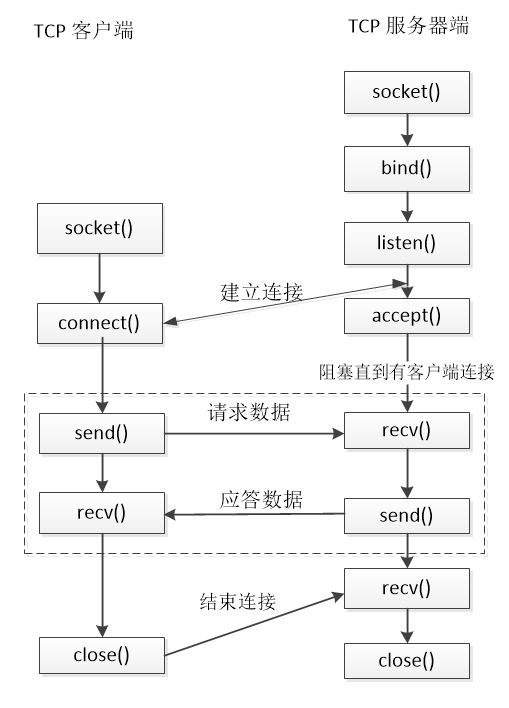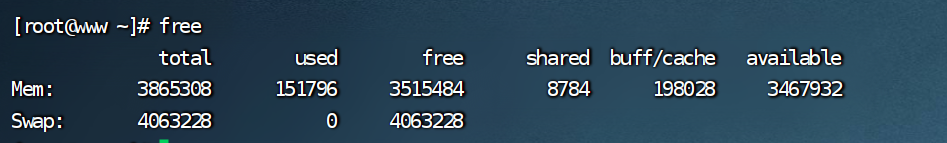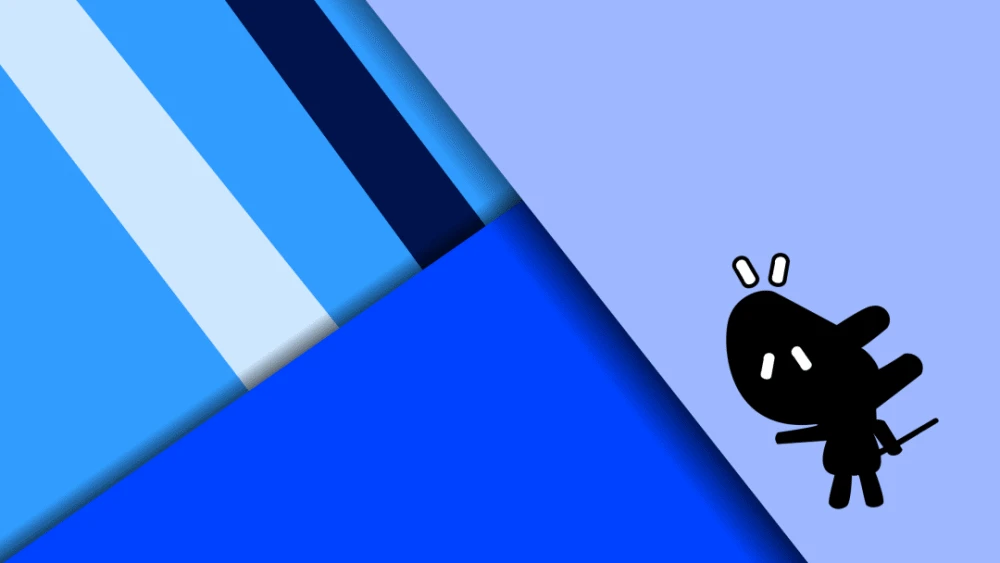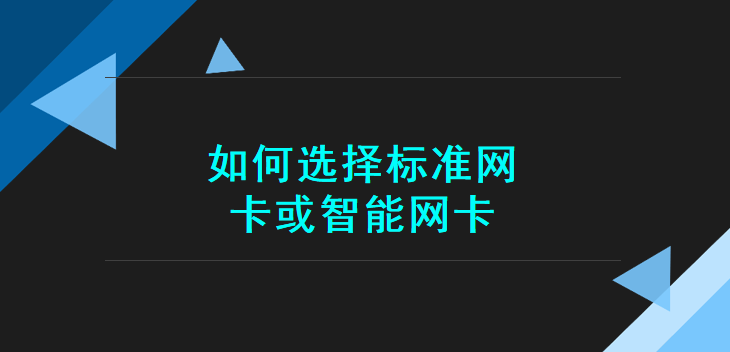为了便于记忆,有时候我们需要我们的程序可以使用域名和端口号去连接服务,这种情况下,我们需要使用 socket API gethostbyname 函数先把域名转换成 ip 地址,再使用 connect函数连接。
![域名解析API介绍 图片[1]-域名解析API介绍-不念博客](https://www.bunian.cn/wp-content/uploads/2024/01/1704695059-image.png)
在Linux系统上, gethostbyname函数的签名如下:
#include <netdb.h>
struct hostent* gethostbyname(const char* name);域名转换成 ip 时,转换结果存在一个 hostent 结构体中。
转换成功后的 ip 地址存放在 hostent 最后一个字段中,hostent 结构体类型定义如下:
struct hostent
{
char* h_name; /* official name of host */
char** h_aliases; /* alias list */
int h_addrtype; /* host address type */
int h_length; /* length of address */
char** h_addr_list; /* list of addresses */
}
#define h_addr h_addr_list[0] /* for backward compatibility */- 字段 h_name:地址的正式名称;
- 字段 h_aliases:地址的预备名称指针;
- 字段 h_addrtype:地址类型,通常是AF_INET;
- 字段 h_length:地址的长度,以字节数目为计量单位;
- 字段 h_addr_list:主机网络地址指针,网络字节顺序。其中,h_addr 是字段 h_addr_list 中的第一地址。
注意:虽然 h_addr_list[0] 看起来是一个 char* 类型,但实际上是一个 uint32_t,这是 ip 地址的 32 bit 整数表示形式,如果需要转换成十进制点分法字符串再调用 inet_ntoa() 函数即可。
我们来看一段示例代码:
#include <sys/types.h>
#include <sys/socket.h>
#include <netinet/in.h>
#include <arpa/inet.h>
#include <netdb.h>
#include <stdio.h>
//extern int h_errno;
bool connect_to_server(const char* server, short port)
{
int hSocket = socket(AF_INET, SOCK_STREAM, 0);
if (hSocket == -1)
return false;
struct sockaddr_in addrSrv = { 0 };
struct hostent* pHostent = NULL;
//unsigned int addr = 0;
//如果传入的参数 server 的值是 somesite.com 这种域名域名形式则 if 条件成立,
//接着调用 gethostbyname 解析域名为 4 字节的 ip 地址(整型)
if (addrSrv.sin_addr.s_addr = inet_addr(server) == INADDR_NONE)
{
pHostent = gethostbyname(server);
if (pHostent == NULL)
return false;
//当使用 gethostbyname 解析域名时可能会得到多个 ip 地址,一般最常用的使用第一个 ip 地址
addrSrv.sin_addr.s_addr = *((unsigned long*)pHostent->h_addr_list[0]);
}
addrSrv.sin_family = AF_INET;
addrSrv.sin_port = htons(port);
int ret = connect(hSocket, (struct sockaddr*)&addrSrv, sizeof(addrSrv));
if (ret == -1)
return false;
return true;
}
int main()
{
if (connect_to_server("baidu.com", 80))
printf("connect successfully.\n");
else
printf("connect error.\n");
return 0;
}上述 connect_to_server 函数既可以支持直接传入域名,也可以传入 ip 地址:
connect_to_server("127.0.0.1", 8888);
connect_to_server("localhost", 8888);
connect_to_server("61.135.169.125", 80);
connect_to_server("baidu.com", 80);实际在使用 gethostbyname 函数时需要注意以下:
- gethostbyname 函数是不可重入函数,在 Linux 下建议使用 gethostbyname_r 函数替代;
- gethostbyname 在解析域名时,会阻塞当前执行线程的,直到得到返回结果;
- 在使用 gethostbyname 函数出错时,你不能使用 errno 获取错误码信息(因此也不能使用 perror() 函数打印错误信息),你应该使用 h_errno 错误码(也可以调用 herror() 打印错误信息),herror() 函数签名如下:
void herror(const char *s);在新的 Linux 系统中,gethostbyname 和 gethostbyaddr 一样,已经被标记为废弃的,你应该使用新的函数 getaddrinfo 去替代它们,getaddrinfo 签名如下:
#include <sys/types.h>
#include <sys/socket.h>
#include <netdb.h>
int getaddrinfo(const char* node,
const char* service,
const struct addrinfo* hints,
struct addrinfo** res);getaddrinfo 函数调用成功返回 0,失败返回非 0 值,调用成功后结果存储在参数 res 中。
addrinfo 结构体定义如下:
struct addrinfo
{
int ai_flags;
int ai_family;
int ai_socktype;
int ai_protocol;
socklen_t ai_addrlen;
struct sockaddr* ai_addr;
char* ai_canonname;
struct addrinfo* ai_next;
};如果你不再需要 res 这个变量,记得使用 freeaddrinfo 函数将其指向的资源释放:
void freeaddrinfo(struct addrinfo* res);getaddrinfo 使用示例如下:
struct addrinfo hints = {0};
hints.ai_flags = AI_CANONNAME;
hints.ai_family = family;
hints.ai_socktype = socktype;
struct addrinfo* res;
int n = getaddrinfo(host, service, &hints, &res);
if(n == 0)
{
//调用成功,使用 res
//释放 res 资源
freeaddr(res);
}getaddrinfo 函数不仅支持 ipv4,同时也支持 ipv6 的解析,redis-server 的源码中就使用了这个函数去解析 ipv4 和 ipv6 的地址(位于 net.c 文件中):
static int _redisContextConnectTcp(redisContext *c, const char *addr, int port,
const struct timeval *timeout,
const char *source_addr) {
int s, rv, n;
char _port[6]; /* strlen("65535"); */
struct addrinfo hints, *servinfo, *bservinfo, *p, *b;
int blocking = (c->flags & REDIS_BLOCK);
int reuseaddr = (c->flags & REDIS_REUSEADDR);
int reuses = 0;
long timeout_msec = -1;
servinfo = NULL;
c->connection_type = REDIS_CONN_TCP;
c->tcp.port = port;
/* We need to take possession of the passed parameters
* to make them reusable for a reconnect.
* We also carefully check we don't free data we already own,
* as in the case of the reconnect method.
*
* This is a bit ugly, but atleast it works and doesn't leak memory.
**/
if (c->tcp.host != addr) {
if (c->tcp.host)
free(c->tcp.host);
c->tcp.host = strdup(addr);
}
if (timeout) {
if (c->timeout != timeout) {
if (c->timeout == NULL)
c->timeout = malloc(sizeof(struct timeval));
memcpy(c->timeout, timeout, sizeof(struct timeval));
}
} else {
if (c->timeout)
free(c->timeout);
c->timeout = NULL;
}
if (redisContextTimeoutMsec(c, &timeout_msec) != REDIS_OK) {
__redisSetError(c, REDIS_ERR_IO, "Invalid timeout specified");
goto error;
}
if (source_addr == NULL) {
free(c->tcp.source_addr);
c->tcp.source_addr = NULL;
} else if (c->tcp.source_addr != source_addr) {
free(c->tcp.source_addr);
c->tcp.source_addr = strdup(source_addr);
}
snprintf(_port, 6, "%d", port);
memset(&hints,0,sizeof(hints));
hints.ai_family = AF_INET;
hints.ai_socktype = SOCK_STREAM;
/* Try with IPv6 if no IPv4 address was found. We do it in this order since
* in a Redis client you can't afford to test if you have IPv6 connectivity
* as this would add latency to every connect. Otherwise a more sensible
* route could be: Use IPv6 if both addresses are available and there is IPv6
* connectivity. */
if ((rv = getaddrinfo(c->tcp.host,_port,&hints,&servinfo)) != 0) {
hints.ai_family = AF_INET6;
if ((rv = getaddrinfo(addr,_port,&hints,&servinfo)) != 0) {
__redisSetError(c,REDIS_ERR_OTHER,gai_strerror(rv));
return REDIS_ERR;
}
}
for (p = servinfo; p != NULL; p = p->ai_next) {
addrretry:
if ((s = socket(p->ai_family,p->ai_socktype,p->ai_protocol)) == -1)
continue;
c->fd = s;
if (redisSetBlocking(c,0) != REDIS_OK)
goto error;
if (c->tcp.source_addr) {
int bound = 0;
/* Using getaddrinfo saves us from self-determining IPv4 vs IPv6 */
if ((rv = getaddrinfo(c->tcp.source_addr, NULL, &hints, &bservinfo)) != 0) {
char buf[128];
snprintf(buf,sizeof(buf),"Can't get addr: %s",gai_strerror(rv));
__redisSetError(c,REDIS_ERR_OTHER,buf);
goto error;
}
if (reuseaddr) {
n = 1;
if (setsockopt(s, SOL_SOCKET, SO_REUSEADDR, (char*) &n,
sizeof(n)) < 0) {
goto error;
}
}
for (b = bservinfo; b != NULL; b = b->ai_next) {
if (bind(s,b->ai_addr,b->ai_addrlen) != -1) {
bound = 1;
break;
}
}
freeaddrinfo(bservinfo);
if (!bound) {
char buf[128];
snprintf(buf,sizeof(buf),"Can't bind socket: %s",strerror(errno));
__redisSetError(c,REDIS_ERR_OTHER,buf);
goto error;
}
}
if (connect(s,p->ai_addr,p->ai_addrlen) == -1) {
if (errno == EHOSTUNREACH) {
redisContextCloseFd(c);
continue;
} else if (errno == EINPROGRESS && !blocking) {
/* This is ok. */
} else if (errno == EADDRNOTAVAIL && reuseaddr) {
if (++reuses >= REDIS_CONNECT_RETRIES) {
goto error;
} else {
redisContextCloseFd(c);
goto addrretry;
}
} else {
if (redisContextWaitReady(c,timeout_msec) != REDIS_OK)
goto error;
}
}
if (blocking && redisSetBlocking(c,1) != REDIS_OK)
goto error;
if (redisSetTcpNoDelay(c) != REDIS_OK)
goto error;
c->flags |= REDIS_CONNECTED;
rv = REDIS_OK;
goto end;
}
if (p == NULL) {
char buf[128];
snprintf(buf,sizeof(buf),"Can't create socket: %s",strerror(errno));
__redisSetError(c,REDIS_ERR_OTHER,buf);
goto error;
}
error:
rv = REDIS_ERR;
end:
freeaddrinfo(servinfo);
return rv; // Need to return REDIS_OK if alright
}本节完。