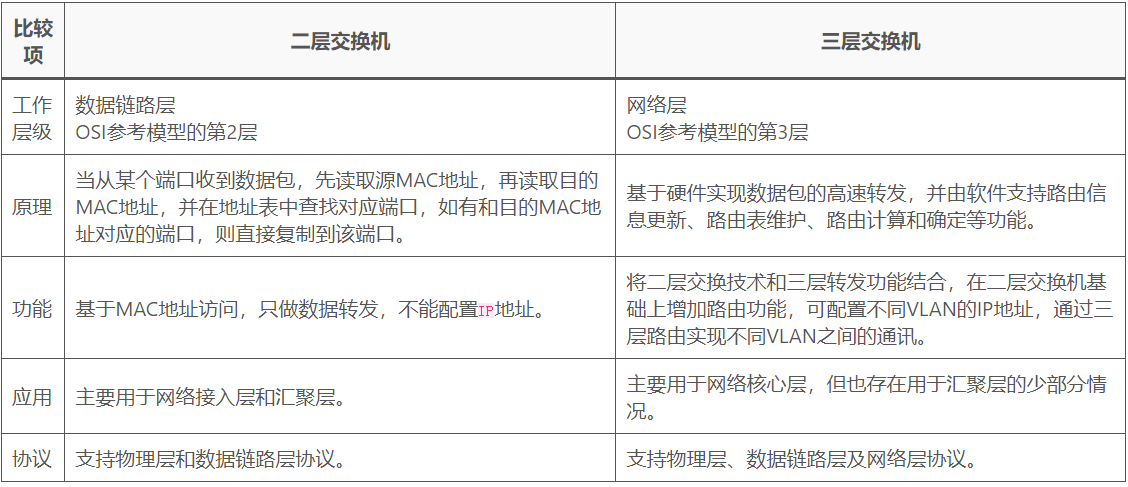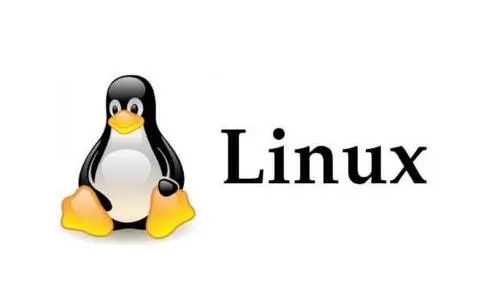在本篇文章中,我们将探讨一个在Linux系统管理中非常实用的Shell脚本编写任务,即如何编写一个脚本来一键部署LNMP(Linux, Nginx, MySQL, PHP)网站平台。
LNMP是一种非常流行的网站服务器架构,这个脚本可以帮助我们快速搭建起这种架构。
![Linux Shell脚本教程:一键部署LNMP(Linux, Nginx, MySQL, PHP)网站平台 图片[1]-Linux Shell脚本教程:一键部署LNMP(Linux, Nginx, MySQL, PHP)网站平台-不念博客](https://www.bunian.cn/wp-content/uploads/2023/05/u22711183293831863277fm253fmtautoapp138fJPEG.webp)
脚本设计思路
在设计这个Shell脚本时,我们主要需要处理以下几个部分:安装软件、配置软件和启动服务。
- 安装软件:我们需要安装Nginx、MySQL和PHP这三个软件。
- 配置软件:安装完软件后,我们需要对他们进行基本的配置。
- 启动服务:配置完成后,我们需要启动这些服务,以使得我们的网站可以运行。
脚本编写
以下是一个实现这种功能的简化版Linux Shell脚本:
#!/bin/bash# 安装Nginxyum install -y nginx# 安装MySQLyum install -y mysql-server# 安装PHP和PHP-FPMyum install -y php php-fpm# 配置Nginxcat > /etc/nginx/conf.d/default.conf << EOFserver {listen 80;server_name localhost;location / {root /usr/share/nginx/html;index index.php index.html index.htm;}location ~ \.php$ {root /usr/share/nginx/html;fastcgi_pass 127.0.0.1:9000;fastcgi_index index.php;fastcgi_param SCRIPT_FILENAME $document_root$fastcgi_script_name;include fastcgi_params;}}EOF# 启动Nginxservice nginx start# 启动MySQLservice mysqld start# 启动PHP-FPMservice php-fpm start#!/bin/bash # 安装Nginx yum install -y nginx # 安装MySQL yum install -y mysql-server # 安装PHP和PHP-FPM yum install -y php php-fpm # 配置Nginx cat > /etc/nginx/conf.d/default.conf << EOF server { listen 80; server_name localhost; location / { root /usr/share/nginx/html; index index.php index.html index.htm; } location ~ \.php$ { root /usr/share/nginx/html; fastcgi_pass 127.0.0.1:9000; fastcgi_index index.php; fastcgi_param SCRIPT_FILENAME $document_root$fastcgi_script_name; include fastcgi_params; } } EOF # 启动Nginx service nginx start # 启动MySQL service mysqld start # 启动PHP-FPM service php-fpm start#!/bin/bash # 安装Nginx yum install -y nginx # 安装MySQL yum install -y mysql-server # 安装PHP和PHP-FPM yum install -y php php-fpm # 配置Nginx cat > /etc/nginx/conf.d/default.conf << EOF server { listen 80; server_name localhost; location / { root /usr/share/nginx/html; index index.php index.html index.htm; } location ~ \.php$ { root /usr/share/nginx/html; fastcgi_pass 127.0.0.1:9000; fastcgi_index index.php; fastcgi_param SCRIPT_FILENAME $document_root$fastcgi_script_name; include fastcgi_params; } } EOF # 启动Nginx service nginx start # 启动MySQL service mysqld start # 启动PHP-FPM service php-fpm start
这个脚本首先安装Nginx、MySQL和PHP,然后配置Nginx,最后启动所有服务。
需要注意的是,这只是一个非常基础的版本,实际使用时可能还需要进行更多的配置。
脚本测试
将上述脚本保存为deploy_lnmp.sh,并赋予其执行权限chmod +x deploy_lnmp.sh。
然后你可以直接运行这个脚本来一键部署LNMP网站平台。
结语
使用Linux Shell脚本来一键部署LNMP网站平台是一个非常实用的技巧。
在这篇文章中,我们展示了如何编写一个简单的Shell脚本来实现这个目标。
© 版权声明
本站文章由不念博客原创,未经允许严禁转载!
THE END