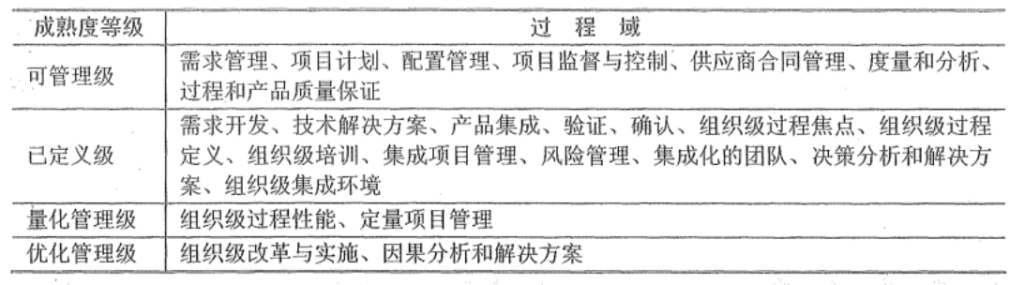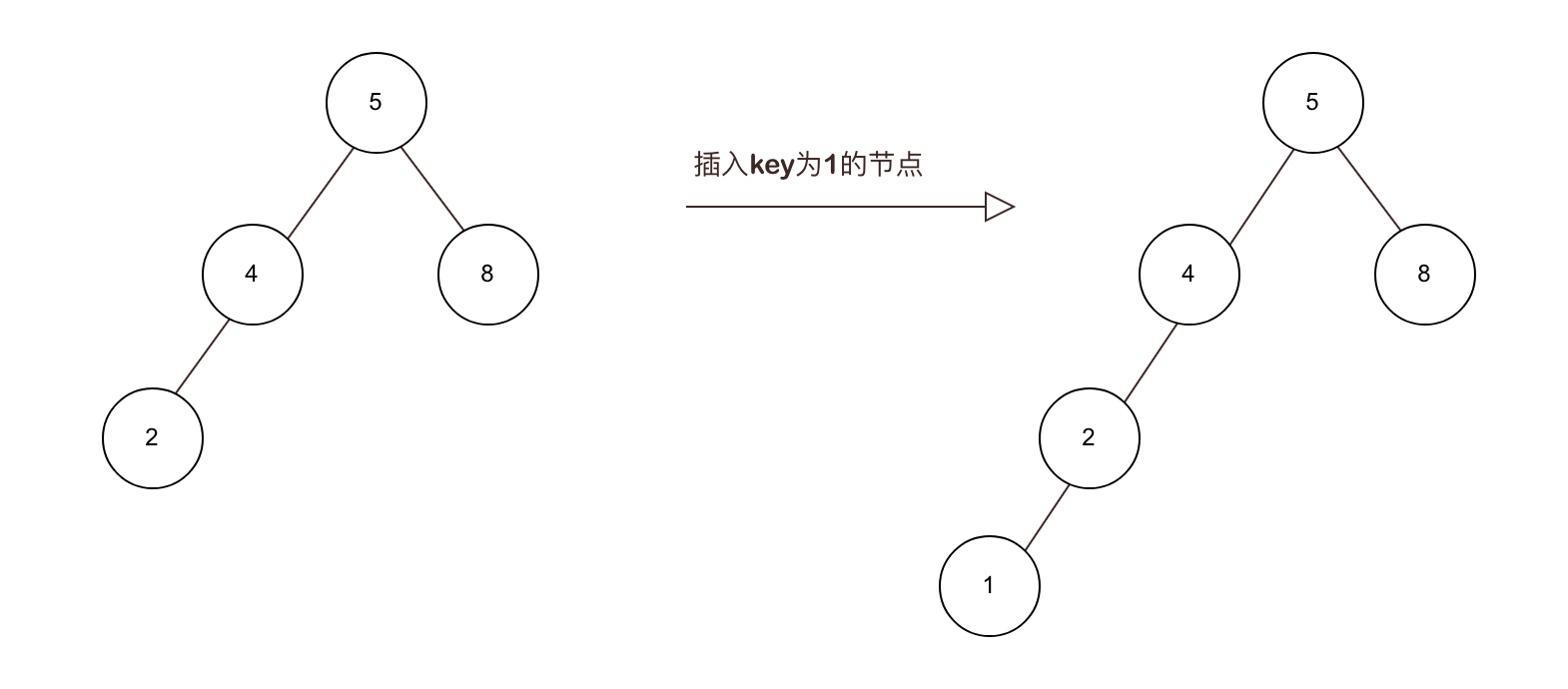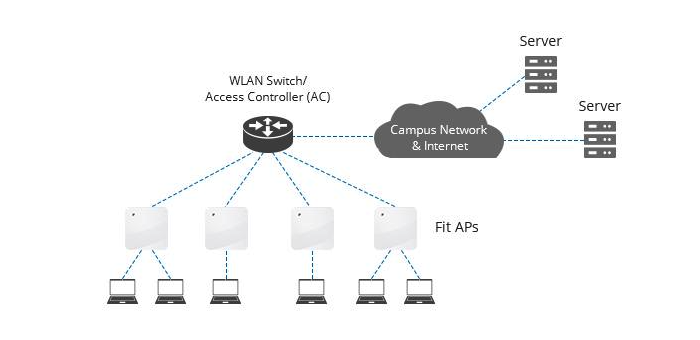PDF文件广泛应用于多种场合,然而有时候,我们可能需要将PDF文档转换为图像进行进一步处理。
Python通过各种库提供了这种转换的功能,本文将向你展示如何使用Python编写一个将PDF转换为图像的脚本。
![使用Python实现PDF转图像:实践指南 图片[1]-使用Python实现PDF转图像:实践指南-不念博客](https://www.bunian.cn/wp-content/uploads/2023/05/qqjietu20230525185546.png)
PDF转图像的需求场景
在很多情况下,我们可能需要将PDF文件转换为图像。
比如在网页显示PDF内容,机器学习对图像进行训练,图像识别等。
通过转换为图像,我们可以更方便的进行这些操作。
Python的PDF和图像处理库
Python提供了多个用于处理PDF和图像的库,例如PyPDF2和PDF2Image库可以用来读取PDF文件和转换为图像,而PIL(Pillow)库可以用来处理图像。
编写PDF转图像的脚本
下面是一个使用pdf2image库的简单脚本,它可以将PDF文件转换为PNG图像:
from pdf2image import convert_from_path
# 输入你的pdf文件路径
pdf_path = "your_file.pdf"
# 使用pdf2image的convert_from_path函数将pdf转换为图像
images = convert_from_path(pdf_path)
# 将每一页的图像保存为png文件
for i in range(len(images)):
images[i].save('output_image'+str(i)+'.png', 'PNG')在这个脚本中,我们首先导入pdf2image库,然后指定PDF文件的路径。
使用convert_from_path函数将PDF文件转换为图像,然后遍历每一页的图像,将其保存为PNG文件。
总结
Python是一种非常适合处理PDF和图像的编程语言。
通过使用Python的PDF和图像处理库,我们可以轻松地将PDF文件转换为图像,满足各种需求。
© 版权声明
本站文章由不念博客原创,未经允许严禁转载!
THE END